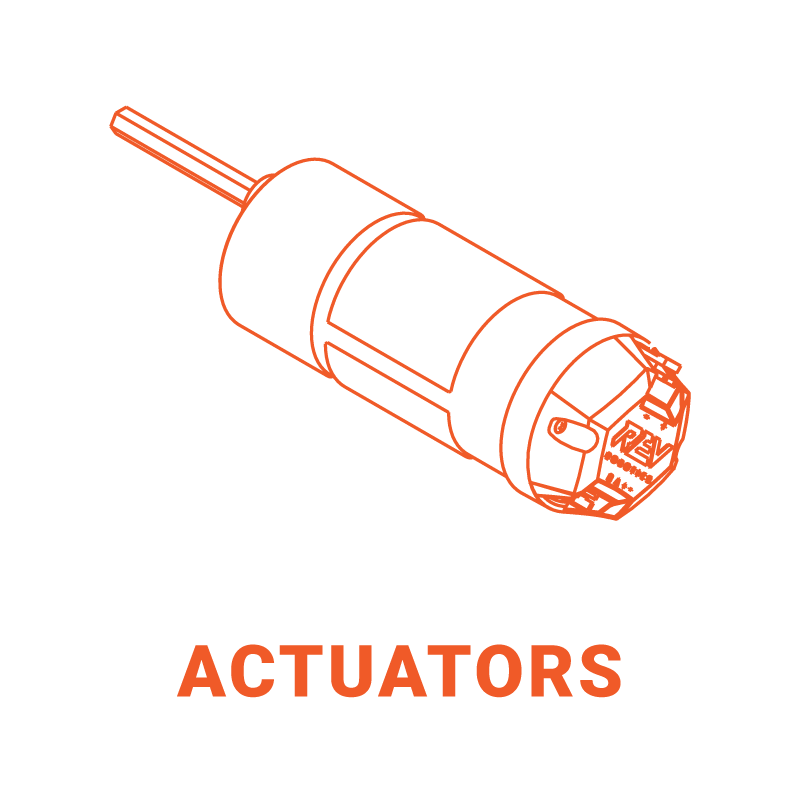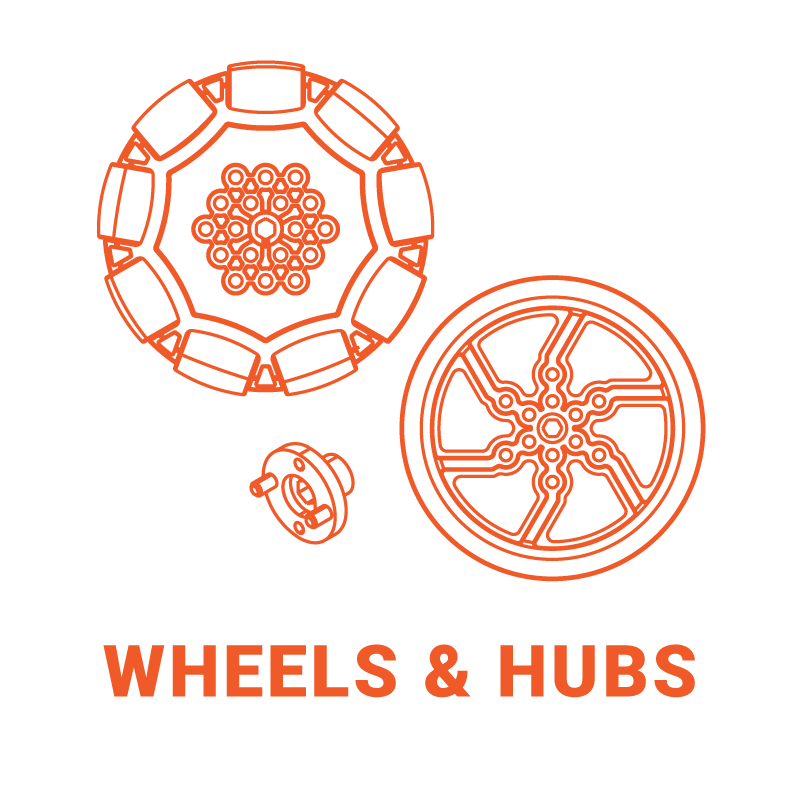Filter By
- Product
- Qty in Cart
- Quantity
- Price
- Subtotal
-

Control & Power Bundle
REV-35-1906$695.00Now featuring the REV Driver Hub, an easy to use, dependable, and durable device designed for interfacing with the Control Hub. Featuring an Android operating system and built-in dual band Wi-Fi, this device makes getting your robot running easier than... -

Driver Hub
REV-31-1596$250.00The REV Driver Hub is a compact mobile computing device designed for interfacing with the Control Hub (REV-31-1595). The Driver Hub was designed and built as an easy to use, dependable, and durable device for use in classroom and the competition. It...Qty in Cart: 0Price:$250.00Subtotal: -

Control Hub
REV-31-1595$350.00The REV Robotics Control Hub is an affordable all-in-one educational robotics controller. It provides students all the necessary interfaces for robotics and mechatronics projects with multiple programming language options. The Control Hub is... -

SPARKmini Motor Controller
REV-31-1230$32.00The SPARKmini Motor Controller is an inexpensive in-line brushed DC motor controller designed to offer the same performance characteristics as the Control Hub (REV-31-1595) or Expansion Hub (REV-31-1153) motor ports in a small 60mm x 22mm footprint... -

Switch Cable and Bracket
REV-31-1387$12.00Add this switch between your battery and Expansion Hub to have convenient on/off control of your robot. We recommend mounting the switch slightly recessed from the outside of your robot so that it's not accidentally turned off by another robot during a... -

REV Robotics Expansion Hub
REV-31-1153$250.00The REV Robotics Expansion Hub is a low-cost educational device that can communicate with any computer (commonly the REV Robotics Control Hub or an Android Phone) to provide the interfaces required for building robots and other mechatronics. The... -

36in PWM Cable - 4 Pack
REV-11-1130-PK4$11.50PWM Cables, which are used for connecting things like the SPARK Motor controller to the roboRIO. These can also be used as servo extension cables for getting signal and power a bit farther away than integrated wires can reach. Specifications Length:... -

12V Slim Battery
REV-31-1302$55.00This 10-cell, 12V 3000mAh battery has a low profile configuration to make it easier to mount on a robot. The Slim Battery pack is wired with an XT30 male connector and an inline 20A replaceable ATM fuse. XT30 to Tamiya Adapter no longer automatically... -

Smart Robot Servo
REV-41-1097$30.00The REV Smart Robot Servo (SRS) is a configurable metal-geared servo that takes the guesswork out of aligning and adjusting servo based mechanisms. One SRS can be used as a standard angular servo, a custom angular servo, and a continuous rotation servo...